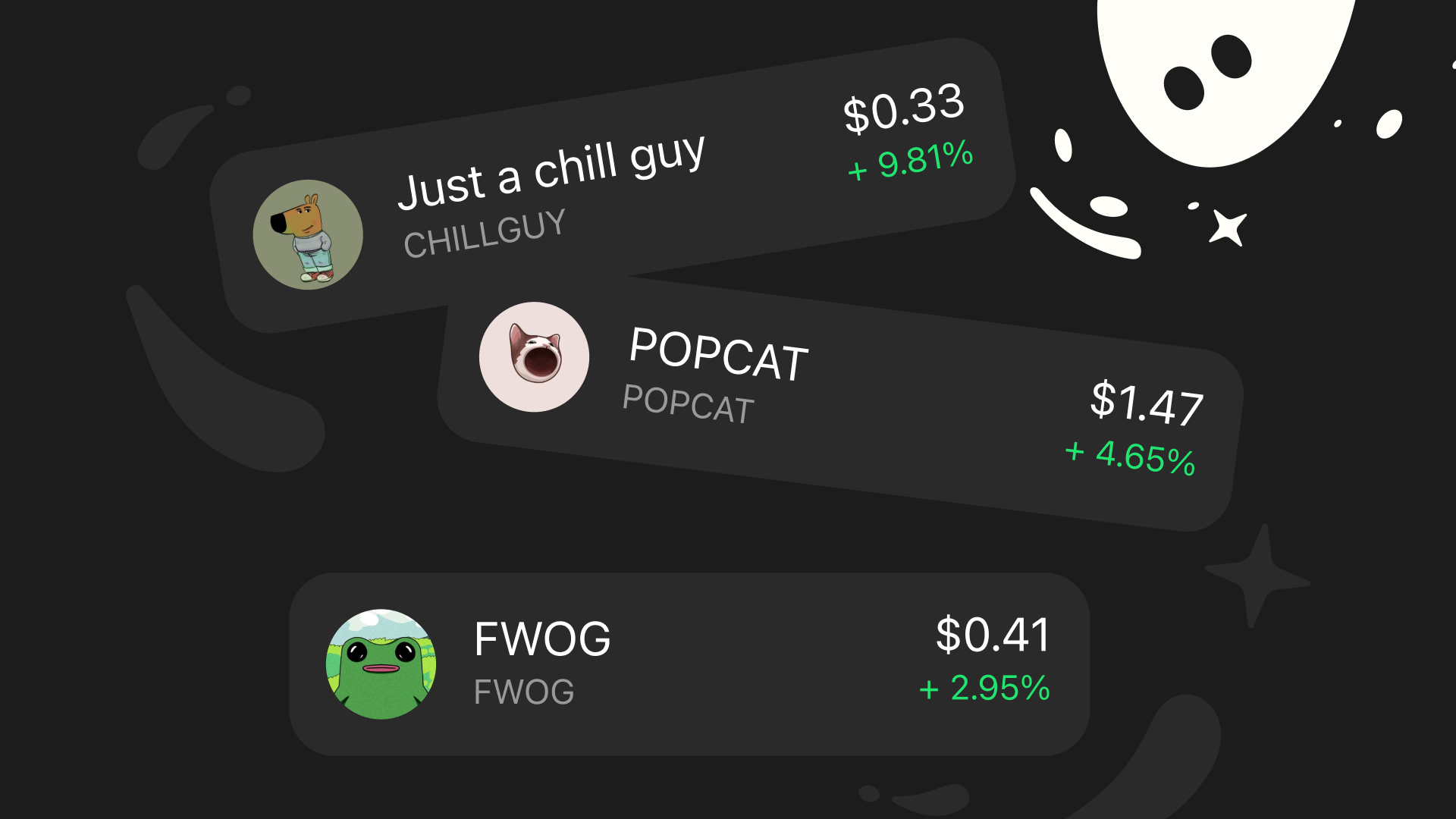Memecoins are the heartbeat of crypto culture—fun, fast-moving, and often surprisingly impactful. From the OGs such as DOGE and SHIB to new favorites such as TRUMP, PEPE, BONK, WIF, and PENGU, they’ve built passionate communities and brought fresh energy to onchain markets.
If you're looking to get involved, Phantom and Moonshot are two platforms built for the memecoin moment—regardless wether you're new to memecoins or a seasoned degen with a FARTCOIN stash.
This guide explores the differences between Phantom and Moonshot—so you can confidently trade memecoins without regrets.
Quick comparison
Moonshot
- Simplifies the process of discovering and trading memecoins.
- Offers a self custodial wallet for user-controlled funds.
- Provides real-time market insights specific to memecoins.
Phantom
- Self-custody wallet to manage a wide range of cryptocurrencies andNFTs.
- Allows interaction with various apps across Solana, Bitcoin, Ethereum,Base, Sui, and Monad.
- Features enhanced security measures, including scam detection and Ledger integration.
What is Phantom?
Phantom is a user-friendly crypto wallet for Solana, Bitcoin, Ethereum, and beyond. It lets you explore apps, swap tokens, and earn rewards.
Key features of Phantom
- Self custody: You hold the keys. Phantom is self-custodial, meaning only you can access your funds. Your assets stay in your control, ensuring privacy and peace of mind.
- Cross-chain connectivity: Connect to apps across blockchains from one wallet—explore Solana, Ethereum, and more without juggling wallets, and enjoy DeFi, NFTs, and games seamlessly.
- Low-fee swaps: Trade tokens directly in Phantom with minimal fees. By leveraging Solana’s ultra-low network costs, Phantom’s built-in swap makes trading quick and cost-effective.
- Social feed: Discover what's happening onchain in real-time—not just what people are saying, but what they're actually doing. Follow friends and traders to track their latest transactions, keep tabs on whales' buys and sells, and spot trending tokens before they go mainstream. All integrated seamlessly into Phantom—the wallet you rely on daily.
What is Moonshot?
Moonshot is an app designed to simplify the discovery and trading of memecoins on Solana.
Key features of Moonshot
- Self custody: Moonshot offers a self custodial wallet, ensuring you maintain full control over your funds and transaction approvals, enhancing security.
- User-friendly interface: Moonshot offers an intuitive design, ensuring both beginners and experienced traders can navigate the app with ease.
- Real-time insights: Moonshot provides up-to-date market data, including charts, market cap, trading volume, all-time highs, and circulating supply, keeping you informed about trends and opportunities.
- Diverse payment options: Through the partnership with MoonPay, you can purchase memecoins using credit and debit cards, Apple Pay, Google Pay, PayPal, and bank transfers.
Phantom vs. Moonshot: Which Is the best place to trade memecoins?
While both Moonshot and Phantom serve memecoin traders, they have different core functionalities.
Primary focus
- Moonshot: Functions as a dedicated trading app with an embedded self-custodial wallet, enabling you to discover and trade memecoins on Solana.
- Phantom: Primarily a self-custody crypto wallet that supports native memecoin, token, and NFT trading while also enabling you to connect with other apps on multiple blockchains, such as Solana, Bitcoin, Ethereum, Base, and Sui.
Supported blockchains
- Moonshot: Exclusively supports Solana, which limits trading opportunities across blockchains.
- Phantom: Offers multichain support, enabling you to manage assets across Solana, Bitcoin, Ethereum, Base, Sui, and Monad, providing more flexibility for diverse portfolios and operations.
Ecosystem connectivity
- Moonshot: Functions as a standalone app and cannot connect to other apps on Solana.
- Phantom: As a conventional crypto wallet, Phantom connects seamlessly to major apps such as Jupiter, Raydium, Kamino, Drift, and more.
Trading fees
- Moonshot: Fees vary based on trade size. For transactions between $1 and $250, Moonshot charges a 2.5% fee, with a minimum fee of ~$0.99. For trades exceeding $250, the fee is reduced to 1%, making it more cost-effective for higher-value transactions.
- Phantom: Phantom's in-wallet swap feature typically applies a flat 0.85% fee per trade, regardless of the transaction size. This makes Phantom an attractive option for users seeking lower, predictable fees across different trade values.
Staking capabilities
- Moonshot: Primarily focuses on memecoins and does not offer staking capabilities.
- Phantom: Enables you to native and liquid stake crypto directly within the wallet to earn rewards. Learn more.
NFT support
- Moonshot: Focuses solely on memecoins and does not support NFTs.
- Phantom: Fully supports NFTs, enabling you to buy, sell, store, and manage your NFT collections.
Crypto accessibility
- Moonshot: Available only as a mobile app on the App Store and Google Play Store.
- Phantom: Available as a browser extension for Chrome, Brave, and Firefox, as well as a mobile app for iOS and Android, offering multiple ways to access the crypto ecosystem.
Data privacy
- Moonshot: When signing up for Moonshot, you're required to create an account linked to a self-custody wallet.
- Phantom: In contrast, Phantom enables you to set up a wallet without providing personal details, making it a more privacy-focused option for users who prefer minimal data collection. However, you can also create and set up a Phantom wallet with Google or Apple and a four-digit PIN.
Payment options
- Both Moonshot and Phantom support memecoin purchases using credit and debit cards, Apple Pay, Google Pay, PayPal, and bank transfers. Learn more.
Asset security
- Moonshot offers self-custodial wallets under the hood, while Phantom is a self-custodial wallet, meaning you always have full control over your private keys and funds.
- Phantom also offers additional enhanced security features, including scam detection, phishing protection, and hardware wallet integration (e.g. Ledger).

Phantom vs. Moonshot: How to choose where to trade memecoins?
The choice between Phantom and Moonshot depends on your specific needs.
Choose Moonshot if you:
- Trade memecoins only on Solana.
- Want a dedicated, user-friendly app optimized for memecoin discovery.
- Prioritize real-time market insights tailored to memecoins.
Choose Phantom if you:
- Trade and manage memecoins, conventional tokens, and NFTs, on Solana, Ethereum, Base, and other blockchains.
- Want to connect to apps for swapping, staking, or other DeFi activities.
- Prioritize security and flexible access across devices.
Buying memecoins with Phantom
- Download Phantom and create a new wallet
- Fund your Phantom wallet
- Log in to your Phantom wallet
- Select "Swap" and the token (e.g. SOL or USDT/C) you'd like to use in the swap
- Next, select the drop-down menu in the "You receive" section, and then either paste the CA of the memecoin or type its name into the search bar
- After selecting the memecoin, finalize your swap
How to set up a Phantom wallet?
How to set up Phantom on mobile
- Follow the installation steps of the Phantom app on your device
- Open the app—you’ll be greeted by the Phantom onboarding screen
- Select “Create New Wallet”
- Enable biometric security and click “Next”. This secures your wallet using fingerprint or facial recognition to ensure you are the only one that can access it. We strongly recommend turning this feature on!
- You will be presented with your “Secret Recovery Phrase” (seed phrase)
- Be sure to store your Secret Recovery Phrase in a safe and secure location!
- Your Secret Recovery Phrase is the MOST important part of your new wallet:
- Whoever has access to your Secret Recovery Phrase will have access to the wallet’s funds
- If you lose your Secret Recovery Phrase, you will lose access to your wallet and its funds
- We at Phantom never have access to your Secret Recovery Phrase
- Phantom team members will never ask you for your Secret Recovery Phrase
- The Secret Recovery Phrase is the only way to recover your wallet
- After saving your wallet password and securing your Secret Recovery Phrase, select “Continue” to proceed
- You can enable notifications to get instant updates about your wallet activity. These can also be customized in the Phantom app via Settings > Notifications
- To fund your wallet, make sure to check out our Apple Pay and Google Pay guide
How to set up Phantom on desktop
- Follow the steps in your respective extension store to add Phantom to your browser
- Open the Phantom browser extension and select “Create New Wallet”
- Key in a secure password and select “Continue”
- You will be presented with your “Secret Recovery Phrase” (seed phrase)
- Be sure to store your Secret Recovery Phrase in a safe and secure location!
- Your Secret Recovery Phrase is the MOST important part of your new wallet:
- Whoever has access to your Secret Recovery Phrase will have access to the wallet’s funds
- If you lose your Secret Recovery Phrase, you will lose access to your wallet and its funds
- We at Phantom never have access to your Secret Recovery Phrase
- Phantom team members will never ask you for your Secret Recovery Phrase
- The Secret Recovery Phrase is the only way to recover your wallet
- After saving your wallet password and securing your Secret Recovery Phrase, select “Continue” to proceed
- After successfully setting up your Phantom wallet, you can access it on the top right-hand side of your browser's toolbar
- Don’t see Phantom? Click the icon that looks like a puzzle piece to access a list of your browser’s extensions, where you will find Phantom
- Click on the pin icon next to Phantom to make the wallet visible in your browser's toolbar and easier to find in the future
- To fund your wallet, make sure to check out our Apple Pay and Google Pay guide
How to share memecoins with friends and family
Know someone who might be interested in memecoins? You can share a simple token page with them so they can get involved.
Here's how:
- Open Phantom
- Search for e.g. “FARTCOIN” and select the token
- Click the “Share” button
- Copy the link
- Send the link through your preferred app, such as iMessage, Telegram, Instagram, or others
When you share this link, the recipient will receive the official FARTCOIN token page from Phantom.
How to bridge tokens to Solana with Phantom?
If you’d like to bridge funds to Solana, use our very own Crosschain Swapper! With our Crosschain Swapper, you can bridge tokens across Solana, Ethereum, Base, and Sui right in your Phantom wallet.
FAQs
Disclaimer: This guide is strictly for educational purposes only and doesn’t constitute financial or legal advice or a solicitation to buy or sell any assets or to make any financial decisions. Please be careful and do your own research.