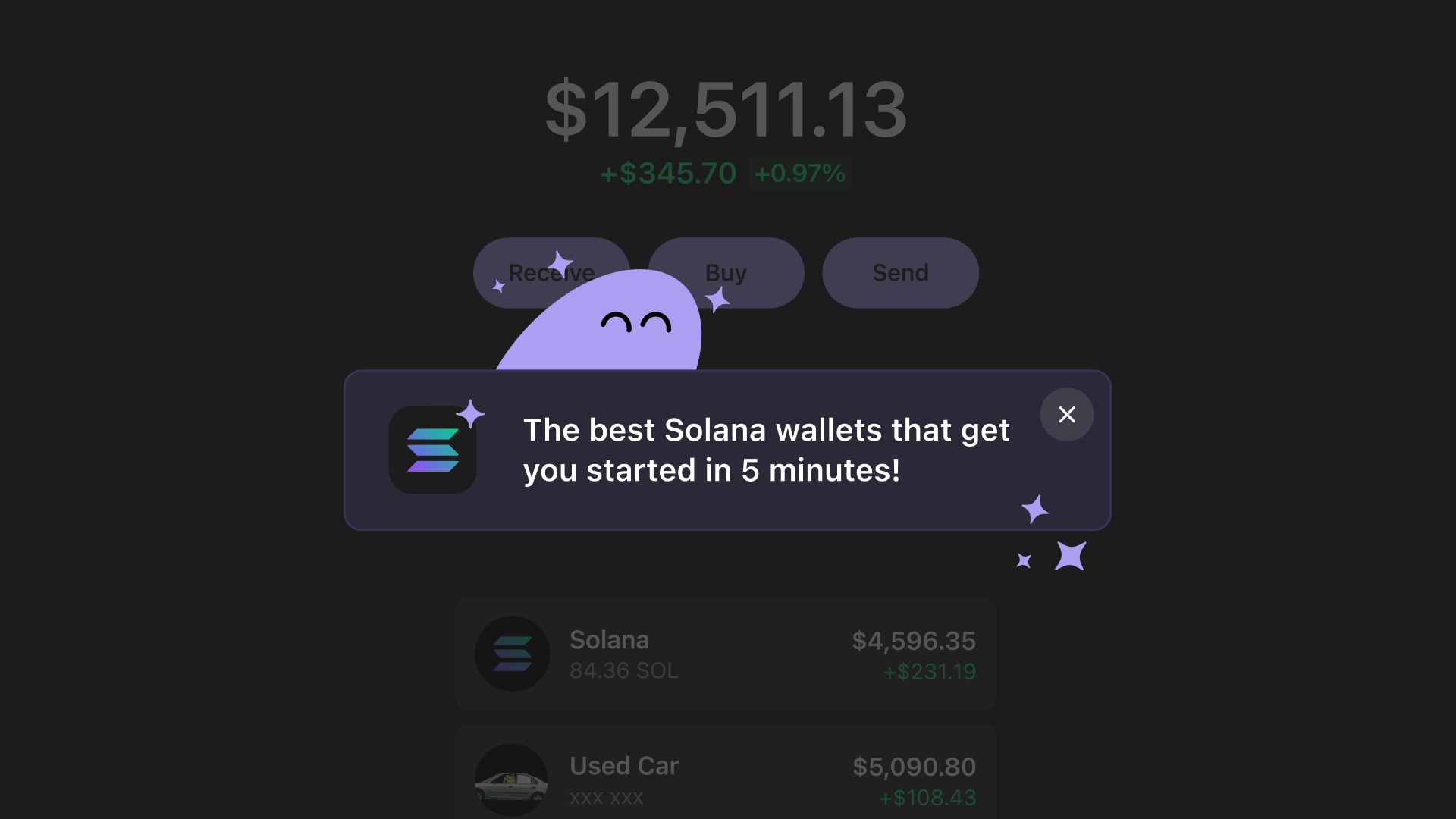Airdrops, memecoins, ETFs... Solana has dominated the headlines over the past few months.
If you’ve been wondering what all the hype is about, and want to get started, you’ve come to the right place. Starting with all things crypto and Solana wallets can sound intimidating—but we've got you covered.
We’re going to review the seven best Solana wallets and help you choose the one that’s right for you.
What are Solana wallets?
Before we start, we need to differentiate between two types of crypto wallets: custodial and non-custodial.
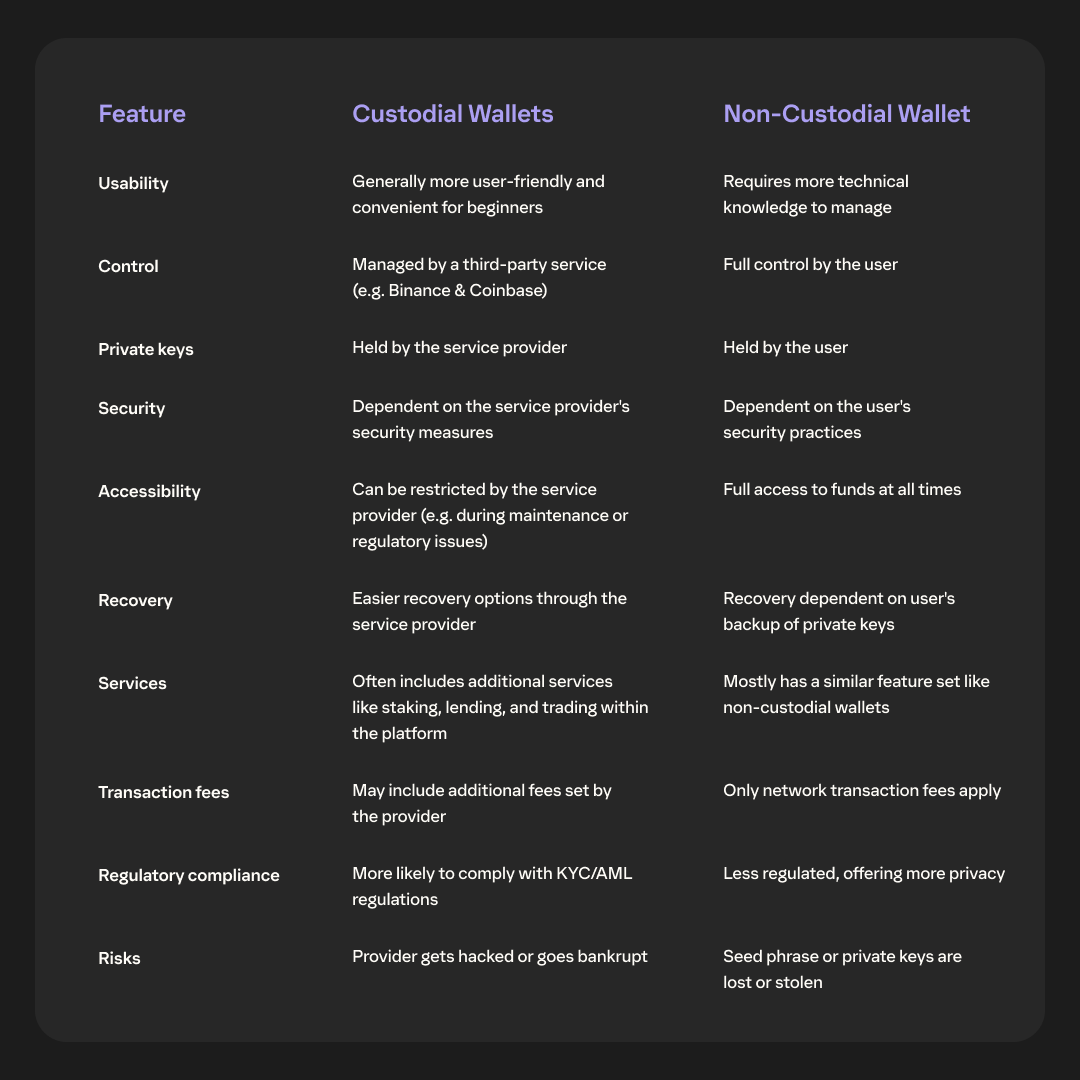
Self-custody in crypto refers to the practice where individuals hold and manage their private keys directly, rather than relying on a third-party service such as an exchange (e.g. Binance or Coinbase)—which comes with both advantages and disadvantages:
Advantages
- Control: You have full ownership of your private keys and, consequently, your crypto assets.
- Privacy: You are not required to share personal information with any third party.
- Lower Fees: Non-custodial wallets typically offer lower transaction fees, especially for large or frequent transactions, compared to custodial wallets.
Disadvantages
- Responsibility: If you lose your seed phrase/private keys, you lose access to your crypto assets. Managing a non-custodial wallet requires diligent safeguarding of your seed phrase/private keys. Consider writing down your seed phrase and storing it securely. Utilizing a hardware wallet such as Ledger can add an extra layer of security as well.
- Learning Curve: Managing a non-custodial wallet requires a deeper understanding of crypto-native security practices.
- Support: Unlike centralized exchanges (Binance or Coinbase), non-custodial wallets usually do not provide a helpline or 24/7 support.
Generally speaking, most Solana wallets are non-custodial wallets—enabling you to store, send, and receive digital assets securely. Also, Solana wallets enable you to interact with DeFi applications, to take advantage of swapping, bridging, and staking.
You can use two types of non-custodial wallets on Solana:
- Hot wallets: These wallets are available as apps or browser extensions, providing you with the convenience and ease of access to connect with applications while remaining connected to the internet.
- Cold/Hardware wallets: These are physical devices that remain offline, offering a more secure method for storing digital assets by protecting against malware and other threats.
What should you look for in a Solana wallet?
Here are a few factors you should keep in mind when selecting a Solana wallet:
- Security: Choose a wallet that implements strong security measures to safeguard your assets from hacks and theft.
- Protocol ecosystem: If you're interested in exploring DeFi, NFTs, and gaming, look for a wallet that connects to popular protocols and marketplaces.
- Multi-blockchain support: If you want to manage all your digital assets in one place, consider a wallet that supports multiple blockchains.
Now, let's explore the top Solana wallets, beginning with software wallets.
Best hot wallets for Solana
Phantom
Since launch, more than 15 million people have chosen Phantom (that’s us!) as their dedicated wallet, making it one of the most proven and popular wallets in crypto.
Some of our most popular features include multi-chain capabilities, Crosschain Swapper, Token Pages, and security measures.
Multi-chain capabilities
Although our wallet originated on Solana, we also support Bitcoin, Ethereum, Base, Sui, and Monad. This means you can experience these blockchain ecosystems hassle-free through one single interface—your Phantom wallet.
Token Pages
With Token Pages you can easily search and discover tokens that are trending within the Phantom community, enabling you to stay updated on emerging trends. Also, Token Pages display key metrics such as market capitalization and trading volume, offering a transparent view of a token's performance and facilitating strategic trading decisions. Plus, individual Token Pages can be shared with your family and friends via iMessage, Telegram, and Instagram—giving you a seamless and fun way to get everyone involved in crypto.
Crosschain Swapper
Assets such as tokens and NFTs are exclusive to the blockchain they were created on.
For example, Ether (ETH) or CryptoPunks NFTs are native to the Ethereum blockchain, while SOL and Claynosaurz NFTs are Solana-specific assets. Other assets, such as stablecoins—USDC or USDT—are available on multiple blockchains, however, USDC on Ethereum uses different technology than USDC on Solana.
But what if you'd like to use the USDC you have on Ethereum to trade coins, tokens, and NFTs on Solana? That's where our Crosschain Swapper comes into play. The Crosschain Swapper allows you to convert tokens from one blockchain to another—fast and with low fees.
Security measures
One of the founding pillars of crypto is self custody, the notion that you, the user, should maintain total control of your assets at all times. In order to uphold this vision, we’re committed to all things security. Some of our security features include:
- Scam detections for malicious transactions
- Open-source blocklist to avoid phishing sites
- Non-tracking of personally identifiable information
- Code audit by Kudelski Security, a top software auditing firm trusted by technology companies worldwide
- Bug bounty program for white-hat hackers.
Solflare
- Provenance: Solflare was the first-ever Solana wallet with a wider adoption.
- Staking: The Solflare team runs one of the largest Solana validators, which enables users to stake and unstake their SOL swiftly.
- MetaMask Snaps: Solflare has created a snap for Solana, enabling Ethereum users to interact with apps on Solana from their MetaMask wallets.
Backpack
- Multi-chain support: Backpack is available for Solana, Ethereum, and other blockchains.
- NFT collection locking: As soon as this feature is activated, transaction signature requests for selected NFT collections in users' Backpack wallets are automatically rejected, thwarting wallet drains and keeping assets safe at all times.
- Backpack Exchange: The Backpack wallet is the most compatible wallet for the Backpack exchange, as both are built by the same team.
Exodus
- Intuitive design: Exodus prioritizes user experience, providing a clean and accessible interface suitable for both newcomers and seasoned traders—enabling you to manage your crypto assets with ease.
- Multi-chain capabilities: Exodus also supports multiple blockchain networks—including Bitcoin, Ethereum, and Solana—eliminating the need for multiple wallets, streamlining asset management.
- Integrated exchange services: Exodus features built-in exchange functionality, enabling you to swap between various cryptocurrencies directly within the wallet.
Best cold/hardware wallets for Solana
Ledger
Ledger is one of the most widely-used hardware wallets. It offers models such as Flex, Stax, and Nano X, all renowned for their robust security features. The devices support a wide range of cryptocurrencies and integrate with various hot wallets such as Phantom, providing a secure environment for managing digital assets.
Trezor
Trezor is a pioneer in hardware wallets, offering models such a sSafe 5 and Model One. These devices are acclaimed for their security, user-friendly interface, and support for numerous cryptocurrencies, making them a popular choice among crypto enthusiasts.
Keystone
Keystone is a hardware wallet emphasizing security and open-source development. It features a touchscreen interface and QR code communication, eliminating potential risks associated with USB or Bluetooth connections.
Hot wallets vs cold/hardware wallets: Which should you choose?
Unsure whether to choose a hot or cold/hardware wallet for Solana? Let's explore the pros and cons of each:
- Hardware wallets are often considered the gold standard for secure long-term storage due to their robust security features. However, they can be more expensive and may not provide the same quick access to your digital assets as hot wallets.
- On the other hand, hot wallets are convenient for daily transactions and are generally free to use, but they are more susceptible to online threats like phishing attacks and malware.
- Conclusion: While hardware wallets offer superior security, they might not be as convenient for frequent trading or small transactions compared to hot wallets.
As such, a best practice is to combine the use of hot wallets with hardware wallets.
This approach allows you to keep the majority of your crypto assets offline and secure in your hardware wallet, while maintaining a smaller amount in hot wallets for day-to-day transactions or trading.
A few things to consider:
- Wallet setup: We suggest starting a dual setup with both a new hot wallet and hardware wallet. When you create a hot wallet, connect and link it to your hardware wallet (e.g. Ledger) BEFORE you do anything else. By doing so, you can be sure that the connection between your hot and hardware wallets is safe and has not been tampered with.
- Asset management: When you buy digital assets which you'd like to keep for the long term, you should regularly transfer them from your hot to your hardware wallet. By doing so, you disconnect your digital assets from the internet. Now, if your hot wallet is hacked and the perpetrators want to “drain” it i.e. steal your digital asset, they can’t.
- Wallet operations: Always create multiple software wallets for multiple use cases: trading, minting NFTs, and when using/testing new platforms and apps, especially when they are still in alpha/on devnet.
By carefully considering these factors and implementing a combined hot and hardware wallet strategy, you can enhance your overall operational security (OpSec) setup while maintaining flexibility for various activities.
For more details, read our hardware wallet guide.
How to set up a Phantom wallet?
If you’d like a friendly multichain wallet for crypto, NFTs, and DeFi, try us out!
We offer browser extensions for Firefox, Chrome, Brave, and Edge, as well as apps for iOS and Android.
To get started, download the Phantom browser extension or mobile app.
How to set up Phantom on mobile
- Follow the installation steps of the Phantom app on your device
- Open the app—you’ll be greeted by the Phantom onboarding screen
- Select “Create New Wallet”
- Enable biometric security and click “Next”. This secures your wallet using fingerprint or facial recognition to ensure you are the only one that can access it. We strongly recommend turning this feature on!
- You will be presented with your “Secret Recovery Phrase” (seed phrase)
- Be sure to store your Secret Recovery Phrase in a safe and secure location!
- Your Secret Recovery Phrase is the MOST important part of your new wallet:
- Whoever has access to your Secret Recovery Phrase will have access to the wallet’s funds
- If you lose your Secret Recovery Phrase, you will lose access to your wallet and its funds
- We at Phantom never have access to your Secret Recovery Phrase
- Phantom team members will never ask you for your Secret Recovery Phrase
- The Secret Recovery Phrase is the only way to recover your wallet
- After saving your wallet password and securing your Secret Recovery Phrase, select “Continue” to proceed
- You can enable notifications to get instant updates about your wallet activity. These can also be customized in the Phantom app via Settings > Notifications
- To fund your wallet, make sure to check out our Apple Pay and Google Pay guide
How to set up Phantom on desktop
- Follow the steps in your respective extension store to add Phantom to your browser
- Open the Phantom browser extension and select “Create New Wallet”
- Key in a secure password and select “Continue”
- You will be presented with your “Secret Recovery Phrase” (seed phrase)
- Be sure to store your Secret Recovery Phrase in a safe and secure location!
- Your Secret Recovery Phrase is the MOST important part of your new wallet:
- Whoever has access to your Secret Recovery Phrase will have access to the wallet’s funds
- If you lose your Secret Recovery Phrase, you will lose access to your wallet and its funds
- We at Phantom never have access to your Secret Recovery Phrase
- Phantom team members will never ask you for your Secret Recovery Phrase
- The Secret Recovery Phrase is the only way to recover your wallet
- After saving your wallet password and securing your Secret Recovery Phrase, select “Continue” to proceed
- After successfully setting up your Phantom wallet, you can access it on the top right-hand side of your browser's toolbar
- Don’t see Phantom? Click the icon that looks like a puzzle piece to access a list of your browser’s extensions, where you will find Phantom
- Click on the pin icon next to Phantom to make the wallet visible in your browser's toolbar and easier to find in the future
- To fund your wallet, check out our Apple Pay and Google Pay guide
Solana wallet FAQs
Disclaimer: This guide is strictly for educational purposes only and doesn’t constitute financial or legal advice or a solicitation to buy or sell any assets or to make any financial decisions. Please be careful and do your own research.