PENGU is a memecoin from Pudgy Penguins—crypto's first breakthrough consumer brand with toys available at major retailers such as Walmart and Target. Pudgy Penguins has rapidly positioned itself as crypto's most universal cultural phenomenon, offering an easily digestible and relatable entry point for non-crypto natives through beloved characters. While PENGU is a memecoin, it represents something more profound: Crypto's first-ever Consumer Brand Token (CBT) and Intellectual Property Token (IPT).
PENGU token details:
- Name: Pengu
- Ticker: PENGU
- Contract Address (CA): 2zMMhcVQEXDtdE6vsFS7S7D5oUodfJHE8vd1gnBouauv
Here’s how you can buy PENGU with Phantom.
Buying PENGU with Phantom
Phantom offers browser extensions for Firefox, Chrome, Brave, and Edge, as well as apps for iOS and Android to get started on Solana.
- First, download Phantom. Then, create a new wallet.
Once you do that, you're ready to go!
To fund your Phantom wallet, read our Apple Pay and Google Pay guide.
Here’s a step by step guide how to buy PENGU:
- Log in to your mobile app or browser extension
- Click the “Swap” tile and select the token (e.g. SOL or USDT/C) you’d like to use in the swap
- Next, click the drop down menu in the “You receive” section and paste “2zMMhcVQEXDtdE6vsFS7S7D5oUodfJHE8vd1gnBouauv” into the search bar
- After selecting the PENGU token, finalize your swap order and select “Review Order”
- Once you're done reviewing your order, agree to the terms of service
- Lastly, select "Swap" to finalize your order
How to share PENGU with friends and family
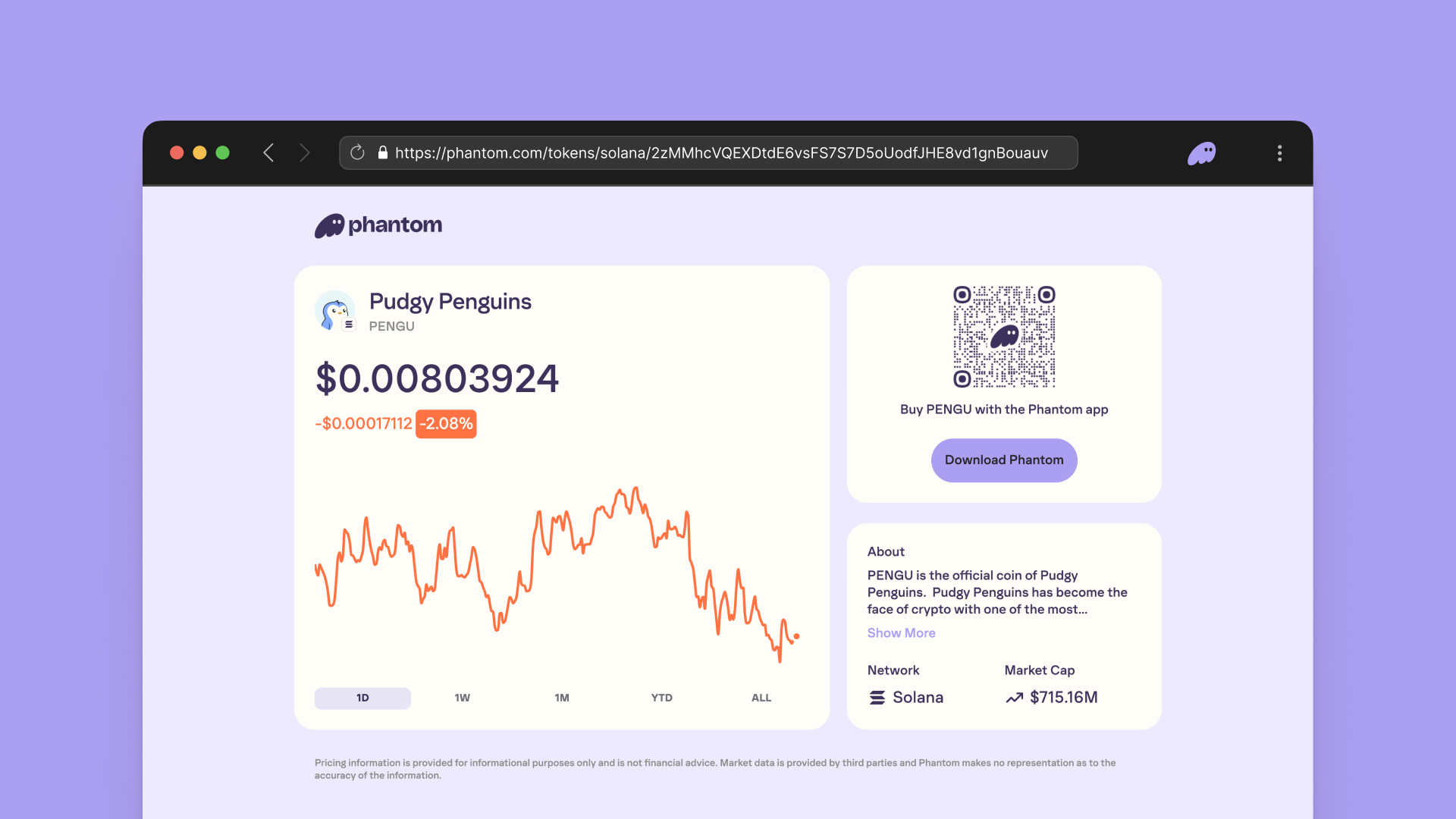
Know someone else who might be interested in PENGU? You can share a simple token page with them so they can check it out. Here's how:
- Open Phantom
- Search for PENGU
- Select the official token
- Press the Share button
- Copy the link
- Send
When you share this link, the recipient will receive the official PENGU token page.
How to bridge tokens to Solana with Phantom?
If you’d like to bridge funds to Solana, use our very own Crosschain Swapper. With our Crosschain Swapper, you can bridge tokens across Solana, Ethereum, Base, and Polygon right in your Phantom wallet.
Disclaimer: This guide is strictly for educational purposes only and doesn’t constitute financial or legal advice or a solicitation to buy or sell any assets or to make any financial decisions. Please be careful and do your own research.







